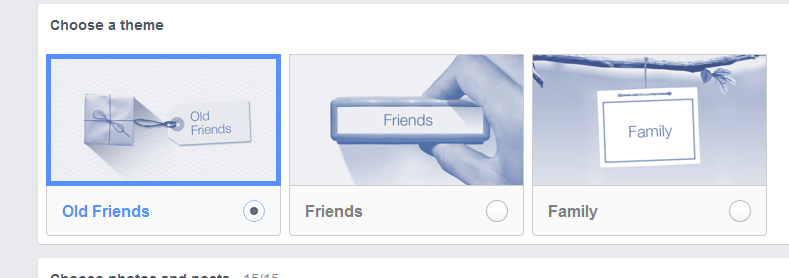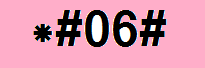By Disk Cleanup, you can remove waste file from your computer. As you remove files, load on computer will be less. You can also improve the Fast speed by Hard Disk Defragment .
Follow some Steps
- Click on Start Button.
- Clcik on All Program.
- Click on Accessories.
- Click on System Tools.
- Click on Disk Cleanup.
- A Dialog box open. Select the Disk Drive that you want to cleanup.
- Click on OK Button.
- You can here delete File by using check box and then Click on OK button.
- To remove File permanently, Click on YES.